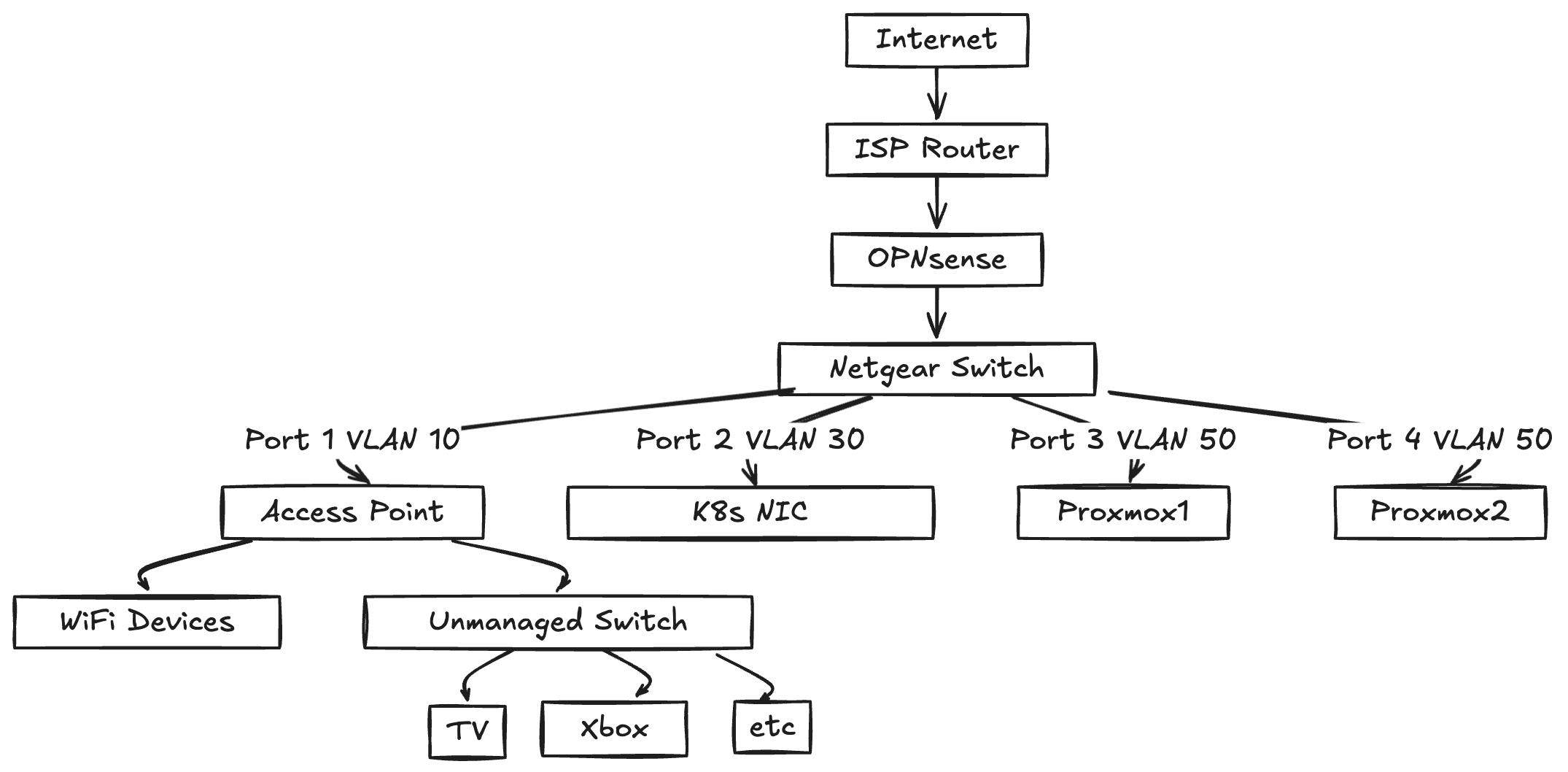Traefik, Reverse Proxies and Lxc Containers (Day 4)
2025-01-13
After running Proxmox for about 2 months, I realized I hadn’t tried out LXC containers yet. What better way to start than setting up a reverse proxy?
What’s a Reverse Proxy?
Think of a reverse proxy like a bartender - you ask for a drink, and they handle getting it from the right place. More technically, it’s a server that sits between clients and your web services, forwarding requests.
Getting Started with LXC
LXC containers are lightweight VMs that still give you a full Linux userspace, including systemd and other traditional VM behaviors.
Setting one up in Proxmox
First, grab an Ubuntu template:
pveam download local ubuntu-22.04-standard_22.04-1_amd64.tar.zst
Then create a container with 2GB RAM and 8GB disk:
pct create 1001 local:vztmpl/ubuntu-22.04-standard_22.04-1_amd64.tar.zst \
--hostname <your-container-name> \
--cores 2 \
--memory 2048 \
--rootfs local-lvm:8 \
--net0 name=eth0,bridge=vmbr0,ip=dhcp \
--unprivileged 1 \
--ssh-public-keys /root/.ssh/id_rsa.pub
Setting Up Traefik
While Traefik is popular in Docker and Kubernetes environments, it works great as a standalone binary too (you do loose the nice service auto discovery features though).
Here’s how I set it up:
- Create the config structure:
mkdir -p ~/traefik
- Basic Traefik config (
traefik.yaml):
log:
level: "DEBUG"
api:
insecure: true # Temporarily enable dashboard for debugging
entryPoints:
web:
address: ":80"
websecure:
address: ":443"
providers:
file:
directory: ./config # inside the traefik directory created a config directory
watch: true
- Set up service routing (
~/traefik/config/services.yaml):
http:
routers:
opnsense:
rule: "Host(`<your-domain>`)"
entryPoints:
- "websecure"
service: opnsense
tls: {}
# HTTP to HTTPS redirect
opnsense-redirect:
rule: "Host(`<your-domain>`)"
entryPoints:
- "web"
middlewares:
- https-redirect
service: opnsense
middlewares:
https-redirect:
redirectScheme:
scheme: https
permanent: true
services:
opnsense:
loadBalancer:
servers:
- url: "https://<opnsense-ip>"
serversTransport: insecure-skip-verify
serversTransports:
insecure-skip-verify:
insecureSkipVerify: true
If you’re dealing with self-signed certificates and see errors like "tls: failed to verify certificate: x509: cannot validate certificate for...", setting the insecureSkipVerify to true in the serversTransport should fix that.
Launch Traefik:
traefik --configfile=traefik.yaml
This can then be converted into a systemd service for automatic startup.
PS: I changed the numbering of the days on the posts to go at the end of the title, felt like adding the day number at the beginning felt cluttered.